As your application grows, your SpecFlow test suite needs to grow with it. Reusable bindings are essentional to prevent your code from becoming a bloated mess. Fortunately, the SpecFlow runtime has reusability in mind with a built-in inversion of control (IoC) framework and step argument transformations. With these features you can create reusable bindings that make test creation more productive.
Problems with Inheritance
Before digging into IoC, I’ll take a moment to cover why you shouldn’t use inheritance in your bindings. I don’t have any issues with inheritance in general, but with SpecFlow it can cause problems. The biggest issue is bindings in a base class can cause exceptions to be thrown at runtime. Check out the UML diagram below.
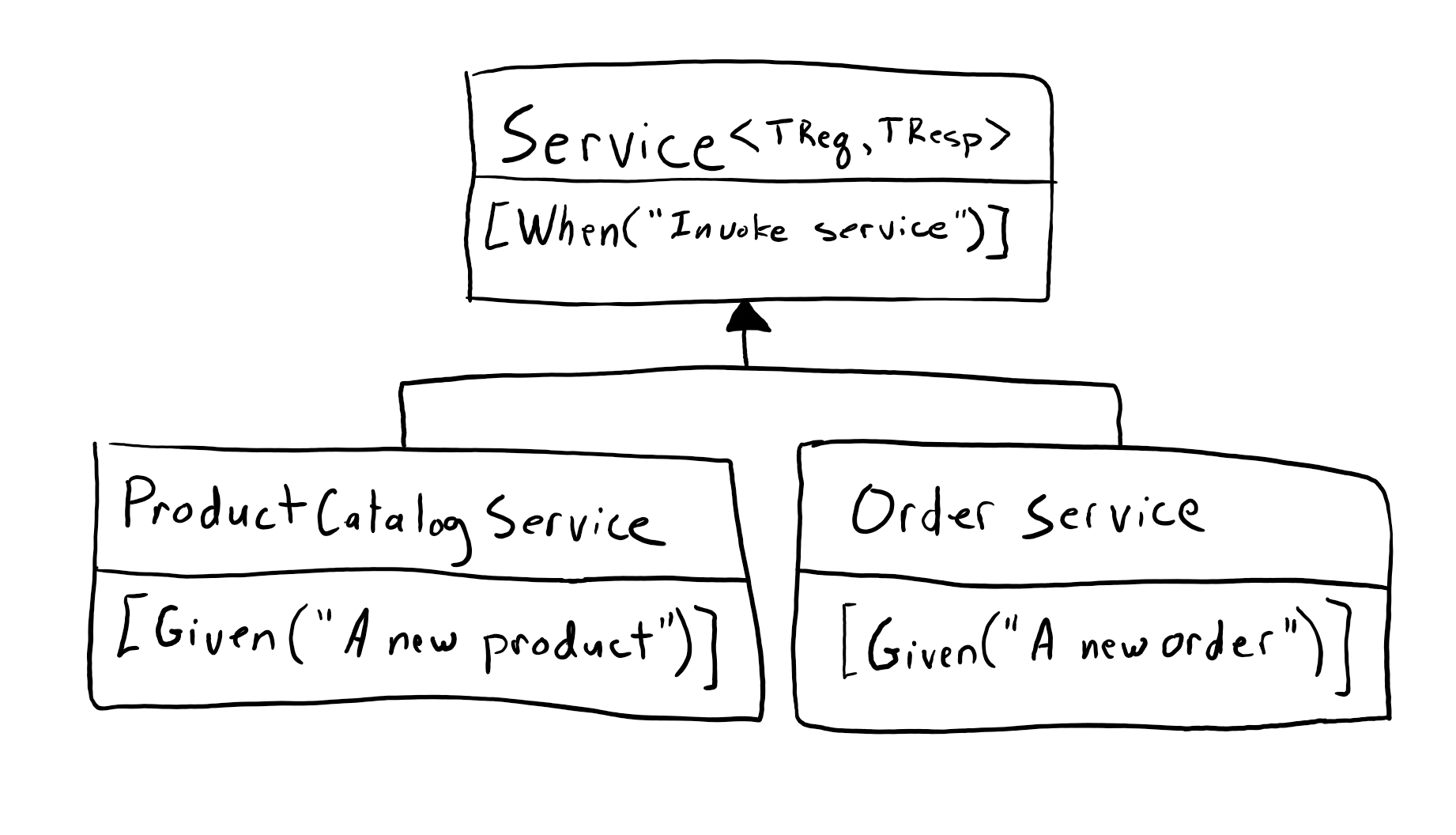
It shows a relationship between a base class Service<TReq, TResp> and two subclasses ProductCatalogService and OrderService. The base class contains common state shared among the subclasses as well as common methods for invoking a service endpoint during a test. It handles creating the proxy, serializing the request, and deserializing the response. It also has steps defined and shared among its subclasses.
At runtime, scenarios using these bindings will throw an exception. SpecFlow sees the step bindings in the base class as duplicate steps and doesn’t know which one to invoke.
TechTalk.SpecFlow.BindingException : Ambiguous step definitions found
for step 'Given Invoke Service'
The exception can be avoided by pulling the steps out of the base class into a new one. Along with it will come the common methods for invoking a service endpoint. If this is all the class is doing, there’s no point to keeping it around, and it should be removed.
Check out Problems with placing step definitions to base classes by Gaspar Nagy for more detail on this issue.
Another problem with inheritance is base classes tend to become a dumping ground for state shared between the bindings. Over time, the shared state will have low cohesion and lead to violations of the Single Responsibility Principle. As you’ll see, state classes should be kept small and shared using IoC.
Reuse with the IoC Container
There’s a better way to share state and code. SpecFlow ships with a lightweight IOC container that you can leverage to inject dependencies into bindings. Coding for dependency injection naturally leads to small classes with high cohesion and avoids the problems of inheritance.
Using the container is straightforward. Add a dependency to a binding’s constructor, and the runtime will provide it. SpecFlow will automatically pick up public classes with a parameterless constructor or a constructor whose dependencies the runtime can resolve. Below is an example.
|
|
The Search binding has two dependencies: an instance of IWebDriver and ISearchProvider. It takes them as constructor parameters and saves them to a field variable.
What can you get from the container?
- Classes decorated with the Binding attribute
- Custom context classes
- Built-in context classes - e.g. ScenarioContext
- The container itself - IObjectContainer
- Dependencies explicitly registered with the container
Here are three examples of dependency injection (or DI) in SpecFlow.
Example 1: Retrieve the SpecFlow context objects
|
|
You can retrieve metadata provided by the SpecFlow runtime which describes the current scenario. This metadata is contained in the ScenarioContext object provided by the framework.
Example 2: You can use DI to load the appropriate Selenium web driver
|
|
This example uses a BeforeScenario hook to load the appropriate Selenium web driver for web UI tests. The binding takes an instance of IObjectContainer in the constructor. The BuildWebDriver method creates an instance of IWebDriver using configuration or some other mechanism. Then the instance is registered with the container using _objectContainer and made available to bindings.
Note the binding also implements IDisposable. SpecFlow will invoke the Dispose method of any binding after the scenario is complete. In this case, it is the equivalent of applying the [AfterScenario] attribute.
Example 3: You can use tags to conditionally load dependencies
|
|
Tags are a Gherkin feature that are useful for annotating a scenario or feature and can drive conditional binding or custom behavior. Tags begin with the “@” character.
The preceding Gherkin uses the tag @json to indicate the scenario should be executed using JSON serialization. This scenario validates a service endpoint and needs to use the JSON data exchange format for the request and response data. The endpoint also accepts XML or FormUrlEncoded content.
|
|
The binding implements three BeforeScenario hooks for registering the correct serializer. The options are XML, JSON, and FormUrlEncoded. Only one serializer will be added to the container depending on which tag is used.
|
|
Other bindings request the correct serializer by adding it to the constructor.
What about the Steps class?
It’s clear I prefer code reuse via DI over inheritance; however, there is an abstract class TechTalk.SpecFlow.Steps in the runtime library you can use as the base class for your bindings. You can check out the source on GitHub. A partial definition is below.
|
|
It’s strange that a framework built around DI would provide a base class like Steps. It seems to exist for two reasons: 1) to provide access to the scenario, feature, and test metadata and 2) to expose the ability to invoke other Gherkin steps from a binding.
As we have seen, the test metadata like ScenarioContext can be obtained via DI without the fuss of a base class. This leaves the only other reason you would use Steps which is to invoke other steps from a binding. This is actually quite useful. Composite steps can be created to wrap multiple steps into one. Below are two Gherkin steps for building a customer and address
|
|
You may want to combine these into a single composite step. GivenANewCustomerAndAddress does just that using Steps.Given.
|
|
Using Steps to invoke other bindings is not as straightforward as it would seem. In this case, the two tables are created in code using strings for the column names and values. Even worse, the bindings are invoked using string values to identify the target step. The code is messy and fragile. It would be better if this method could be rewritten in a strongly-typed manner.
Fortunately, there is a another way.
Reusable Bindings with StepArgumentTransformation
Another solution is to invoke the binding steps directly rather than through the Steps methods, but this still leaves the issue of table arguments. Building a table in code is not pleasant. You can work around this by pulling out table arguments and transforming them into strongly typed .NET objects using the StepArgumentTranformation attribute. With this approach, steps can be bound to Gherkin tables and called from composite bindings.
The binding step for creating a customer can be paired with a step argument transformation to move the table argument out and replace it with a strongly typed Customer instance.
|
|
The same can be done for the address step.
|
|
With the step argument transformations in place, the composite binding cleans up nicely with strongly typed objects. The customer and address bindings can be invoked safely from code, and they will still bind to the corresponding Gherkin steps.
|
|
Another Example
Step argument tranformations are also useful with other argument types. In the Gherkin, When I remove the 5th product, you may want to pass the number 5 as an integer value representing the ordinal position of the product. You could write a binding that captures the value “5th” and parses the argument.
|
|
Parsing arguments in a binding step is an anti-pattern, but you could fix this with a regular expression in the When attribute to pull out the numeric value. An even better approach is to create a step argument transformation to extract the index argument. It can even decrement the value by one for immediate consumption by zero-based arrays and lists. Now you have a reusable way of extracting ordinal positions from Gherkin steps.
|
|
The SpecFlow runtime provides tools for building reusable bindings including dependency injection via an IoC framework and step argument transformations. You should create small cohesive classes shared via DI and transform table arguments into concrete .NET objects. You should also avoid inheritance, the Steps class, and parsing arguments in your step definitions. With these techniques, your SpecFlow code will scale along with your application.